Iniciar Sessão
|
Idioma 

Português (Brasil)
Български (Búlgaro)
Čeština (Checo)
Dansk (Dinamarquês)
Nederlands (Holandês)
English (Inglês)
Suomi (Finlandês)
Français (Francês)
Deutsch (Alemão)
Ελληνικά (Grego)
Magyar (Húngaro)
Italiano (Italiano)
日本語 (Japonês)
한국어 (Coreano)
Español-Latinoamérica (Espanhol da América Latina)
Norsk (Norueguês)
Polski (Polaco)
Русский (Russo)
Română (Romeno)
简体中文 (Chinês Simplificado)
Español-España (Espanhol de Espanha)
Svenska (Sueco)
繁體中文 (Chinês Tradicional)
ไทย (Tailandês)
Türkçe (Turco)
Українська (Ucraniano)
Tiếng Việt (Vietnamita)
Play for Free
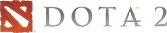 |
Blog
|
Heroipédia
|
Blog
|
Heroipédia
