Login
|
Language 

Português - Brasil (Portuguese - Brazil)
Български (Bulgarian)
Čeština (Czech)
Dansk (Danish)
Nederlands (Dutch)
Suomi (Finnish)
Français (French)
Deutsch (German)
Ελληνικά (Greek)
Magyar (Hungarian)
Italiano (Italian)
日本語 (Japanese)
한국어 (Korean)
Español - Latinoamérica (Spanish - Latin America)
Norsk (Norwegian)
Polski (Polish)
Português (Portuguese - Portugal)
Русский (Russian)
Română (Romanian)
简体中文 (Simplified Chinese)
Español - España (Spanish - Spain)
Svenska (Swedish)
繁體中文 (Traditional Chinese)
ไทย (Thai)
Türkçe (Turkish)
Українська (Ukrainian)
Tiếng Việt (Vietnamese)
Play for Free
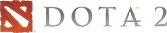 |
News
|
Heropedia
|
News
|
Heropedia

 How long has it been since he lost his name? The torn ruin of his mind no longer knows.
How long has it been since he lost his name? The torn ruin of his mind no longer knows.